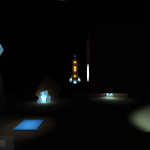» Lost in Space

Short description
Lost in Space is my second game based on the Unity engine. This time I’ve created pseudo 3D game – all action in fact take place in 3D world, but You can move only in two dimensions. Main objective is to get to the mining facilities by correct landing on the green platforms. However, going through all the way won’t be that simple, because of obstacles placed on every step. We can control the spaceship by 3 keys:
- 2 for left-right rotation
- 1 for moving forward.
We have also a searchlight, which we control by mouse – it helps with lighting up the dark outer space :). Attention! This is very arcade game and can be difficult for someone, who is not familiar with that type of productions.
For now only available version is demo (8 levels + level 0), but in the future I’m going to expand the app with further storyline and more functionalities like:
- gathering crystals,
- picking up various obstacles by the hoist,
- spaceship modifications.
Story introduction
You were born on the Earth in times after the great discovery. On one planet people found special light crystals. They turned out to be a good source of energy. Better than polluting carbon or dangerous atom’s bounds’ energy. These crystals in the blink of the eye have become the most used and needed resource.
You always love the wide space. After Your graduation from one of the best space officer academies You got Your own spaceship and started to gather experience in collecting these space crystals.
You have been designated as the captain of the mining expedition. You have been asked to extract special light crystals, which are used as an pro-environmental source of energy. But, while miners were working, the ground started shaking and Your local space base was damaged. You decided to return to the main base located on the same planet with all that You have collected so far and notify Your supervisors about the strange earthquake in the meantime.
Summary
Engine
The game was created in Unity 2021. I’ve used:
- Basic functionalities to create the moving, changing statistics like health, moving obstacles (sine trigonometric function) mechanisms.
- New Input System
- Mouse Raycast
- Particle Effects
- Basics Unity 3D objects to create levels.
Graphics
Whole work was created with use of basic graphic tools available in the Unity (i.e. Cube, Sphere).
Sound
Sound effects were realized in Pro Tools app and recorded with use of ZOOM H1n device. They all were created with the use of home tools and me :).
Download link
To download the file, You must double click on it and then click on the arrow faced down, placed in the right up corner of the window (dangerously close to the so-called closing window cross on the Windows).
Unfortunately, until the application won’t be quite known, Windows won’t be sure, whether the opening it is okay or not. So the system will be showing the message that it would be dangerous.
Photos
Repository
It is much more difficult to judge oneself than to judge others. If you succeed in judging yourself rightly, then you are indeed a man of true wisdom.
-- Little Prince --