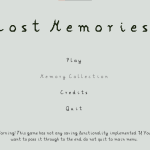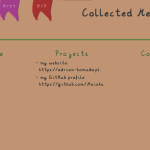» Lost Memories
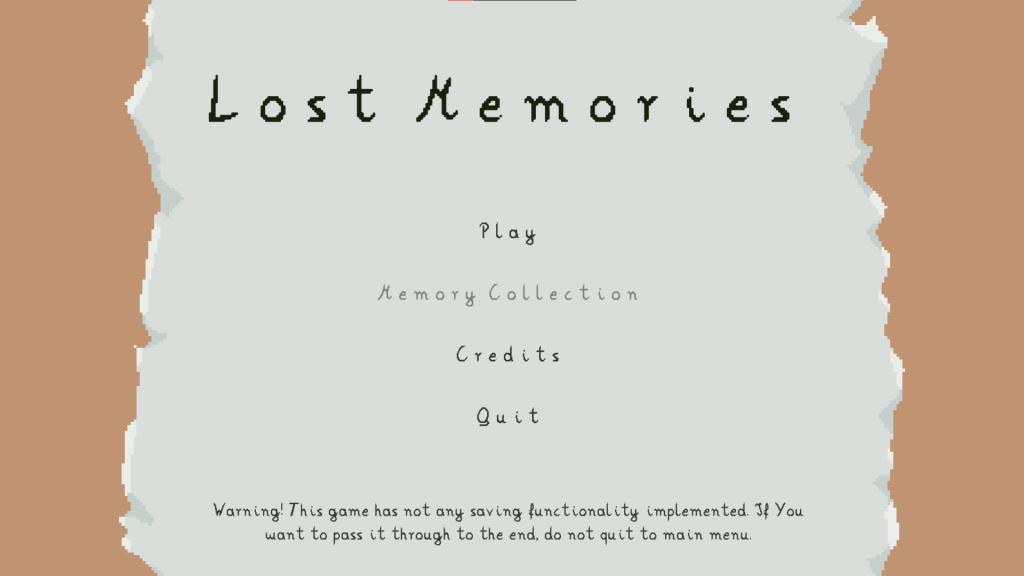
Short description
Lost Memories is my first video game based on the Unity engine. This is platform game. The player’s objective is to collect all the memory scrolls, so it will complement the memory collection, which is a counterpart of my CV. In the other words it is my CV in the form of the game. However, some memory ghosts and different kind of traps will try to prevent the player from the realization of that objective. Available actions are for example: moving, jumping, attacking from close and far distance, and also climbing on crystal walls.
Story introduction
You will become me. While You were meditating on Your own skills, You were moved to the world of Your mind, called by always loyal to You blue memory ghosts. They asked You for a help in fixing the chaos, which had been caused by dangerous enemy – Amnesia. She made, that the other types of ghosts (green, violet and red) became aggressive and started attacking everything, which stands on their way. They stopped to do their work, which was the keeping Your memory in the proper state. The objective, which is opening to You, is the collecting all of the memory scrolls spread out on whole mind…
Summary
Engine
The game was created on the Unity 2020 engine. I used:
- Basic functionality to create the attacking, path finding, jumping, moving, collecting items, changing statistics like health, mana, stamina, the number of tries (chances) mechanisms
- New Input System
- Particle effects
- Tilemap with Rule Tiles
- Implementation of the stop-motion animation.
Graphics
The graphics as well the animations in the type of pixel art were designed in the Aseprite application entirely by me. The movies from the AdamCYounis YouTube channel helped me a lot. There he discusses techniques used in the pixel art and also the usage of the Aseprite application.
Sound
The sound was created in the Pro Tools application. The music was played entirely on the Korg Kronos music workstation. Sound effects I recorded with ZOOM H1n device. All was made with the use of home tools and me :).
Download link
To download the file, You must double click on it and then click on the arrow faced down, placed in the right up corner of the window (dangerously close to the so-called closing window cross on the Windows).
Unfortunately, until the application won’t be quite known, Windows won’t be sure, whether the opening it is okay or not. So the system will be showing the message that it would be dangerous.
Photos
Repository
It is much more difficult to judge oneself than to judge others. If you succeed in judging yourself rightly, then you are indeed a man of true wisdom.
-- Little Prince --